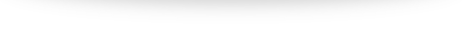Tutorial VISION 220 HD FPV
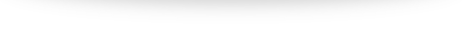
How to calibrate my Midrone 220 HD
Follow the instructions below to change the gear of your Midrone 220
- Press the H button to take off automatically
- Use the arrows to calibrate the flight
- Right arrow to calibrate to the right
- Left arrow to calibrate to the left
- Use the H button to land automatically
How to synchronize my Midrone 220 HD
Follow the instructions below to change the gear of your Midrone 220
- Press ON / OFF on your remote
- Raise and lower the left joystick on your remote to sync with your drone.
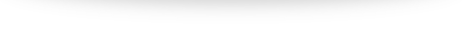
How to change the gears of the Midrone 220 HD
Follow the instructions below to change the gear of your Midrone 220
- Remove the 4 screws below the arm
- Remove the screw from the propeller to access the gear
- Remove the gear (take care not to bend the workpiece too much to remove and reset the gear)
- Reclip the gear in the drone and check if the bearing is done without difficulty
- Replace the screws of the propeller and the underside of the arm.
How to turn off and turn on the 220 HD lights
Follow the instructions below
- Turn on your drone and synchronize your remote with your drone by raising and lowering the joystick on the left side of the remote control.
- Once in flight (press the H button to activate the self-takeoff)
- press the RIGHT button to turn off the lights
- press the LEFT button to turn on the lights
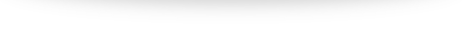
How to change the rear engines
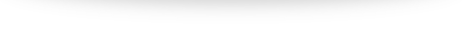
How to change the front engines
UNBOXING 220 HD